Scoop for Slack
Scoop for Slack
Transform your Slack workspace into a powerful analytics hub. Ask questions in plain English, get insights powered by AI.
What is Scoop for Slack?
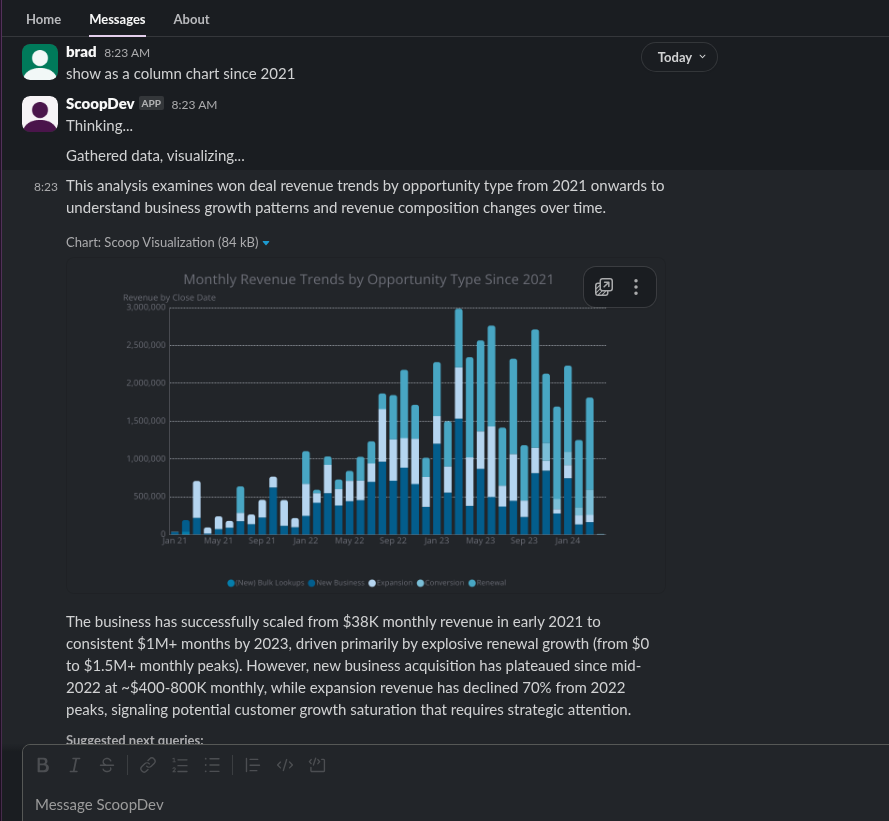
Scoop brings enterprise-grade analytics directly into Slack through:
- Natural Language Queries: Just ask questions like you would to a colleague
- AI-Powered Analysis: From simple queries to complex multi-step investigations
- Machine Learning: Advanced algorithms accessible to everyone
- Dataset Flexibility: Switch between datasets seamlessly
- Collaborative Insights: Share and discuss findings with your team
Key Capabilities
🧠 Deep Reasoning Engine
Ask "why" questions and watch Scoop investigate like a data scientist:
- Multi-step analysis with real-time progress
- Transparent reasoning you can follow
- Confidence levels and evidence trails
- Business impact assessment
🤖 Advanced Machine Learning
Enterprise ML without complexity:
- Predictive Analytics: What factors drive outcomes?
- Segmentation: Find natural customer groups
- Comparison Analysis: Understand population differences
- Pattern Detection: Discover hidden relationships
📊 Flexible Dataset Management
Work with multiple datasets efficiently:
- Quick dataset switching
- Personal and organizational datasets
- Automatic data refresh
- Secure data isolation
💬 Where You Already Work
Native Slack experience:
- Direct messages for private analysis
- Channel mentions for team collaboration
- Thread-based conversations
- File uploads via drag-and-drop
Getting Started
- Install Scoop in your workspace
- Upload data or connect existing datasets
- Start asking questions in natural language
- Share insights with your team
Quick Examples
📊 "Show me revenue trends"
🔍 "Why did churn increase last month?"
🤖 "What predicts customer lifetime value?"
📈 "Compare this quarter to last quarter"
📊 "Show me customer satisfaction metrics"Documentation Guide
Getting Started
- Getting Started with Scoop - Installation and setup
- Understanding Scoop AI - How our AI works
Core Features
- Using Direct Messages - Private analysis workspace
- Using Channels - Team collaboration
- Uploading Files - Data import guide
- Working with Datasets - Dataset management
Advanced Analytics
- Personal Decks & Saved Queries - Automate your analytics
- Machine Learning Analytics - ML made simple
- Advanced Features - Deep reasoning & automation
- Visualizations & Exports - Charts and sharing
Enterprise Features
- Enterprise Slack Sharing - Channel-specific dataset access
- Bring Your Own Key (BYOK) - Use your own AI API keys
Support
- FAQ & Troubleshooting - Common questions and fixes
Why Teams Love Scoop
For Leaders
- Instant answers to strategic questions
- No waiting for analyst reports
- Confidence levels on all insights
- Natural language, no training needed
For Analysts
- Automate routine queries
- Focus on strategic work
- Share insights instantly
- Collaborate on findings
For Teams
- Democratized data access
- Shared source of truth
- Discussion around insights
- No context switching
Quick Start Examples
Sales Team
@Scoop what deals are at risk this quarter?
@Scoop why did win rate drop last month?
@Scoop which factors predict deal success?Marketing Team
@Scoop which campaigns drive quality leads?
@Scoop segment our audience by behavior
@Scoop how does engagement predict conversion?Customer Success
@Scoop which customers are likely to churn?
@Scoop what drives customer satisfaction?
@Scoop compare successful vs struggling accountsOperations
@Scoop where are our process bottlenecks?
@Scoop predict next month's support volume
@Scoop what causes delivery delays?Need Help?
- Type
@Scoop helpin Slack - Visit docs.scoopanalytics.com
- Email [email protected]
- Join our community at scoopusers.slack.com
Updated 2 months ago