Close.com

Scoop is able to grab your data from Close to enable analysis.
AI-Assisted Setup
When connecting Close to Scoop, choose "Guide me with AI" for an intelligent, guided setup experience.
Available Analysis Templates
| Template | Object | Data Mode | Best For | What You'll Analyze |
|---|---|---|---|---|
| Sales Pipeline (Default) | opportunity | Snapshot | Deal tracking & forecasting | Deal value, stage, owner, win rates |
| Lead Management | lead | Snapshot | Lead flow analysis | Lead status, sources, conversion |
| Activity Analytics | activity | Sync | Rep productivity | Calls, emails, meetings by rep |
| Task Management | task | Sync | Follow-up tracking | Pending tasks, completion rates |
| Contacts | contact | Sync | Contact database | Contact info, company associations |
Example Questions You Can Answer
Sales Pipeline:
- "What's our win rate by deal size?"
- "How long do deals spend in each stage on average?"
- "Which sales reps have the highest close rates?"
- "What's our average deal size by lead source?"
- "How do close rates compare across quarters?"
Lead Management:
- "What percentage of leads convert to opportunities?"
- "Which lead sources produce the most qualified leads?"
- "How many leads are stuck in qualification?"
- "What's the average time from lead creation to qualification?"
- "Which lead statuses have the longest dwell time?"
Activity & Productivity:
- "How many activities per deal before closing?"
- "Which reps are making the most calls?"
- "What's the correlation between activity volume and win rate?"
- "What's our average response time to new leads?"
- "How does activity mix vary by rep?"
Need Something Different?
If the templates above don't match your needs, select "Something else" and describe what you want to analyze. For example:
- "I want to track deals by a custom field"
- "I need to combine lead and opportunity data"
- "I want to focus on a specific date range"
Scoop's AI will recommend the right configuration for your specific use case.
Snapshotting for Pipeline Analysis
Close deals change over time - stage advances, values adjust, close dates shift. Configure your Opportunities extract as a Snapshot dataset to:
- Track deal progression through pipeline stages
- Measure stage conversion rates
- Identify deals that are slipping
- Compare pipeline snapshots week-over-week
Pro Tip: Enable snapshotting on day one. Sales ops teams typically need 30-90 days of snapshot history for meaningful cycle time and conversion analysis.
Close Instant Recipes
Scoop has several instant recipes created for Close so you can get started - instantly. Pipeline waterfall, sales operations, sales team performance, and deal distribution.
- Pipeline waterfall: Gain powerful insights into every shift in your sales pipeline with advanced waterfall analysis. Track what’s been added, removed, won, lost, or resized across your entire pipeline, broken down by individual deal owner and deal type. Dive deeper into specific deals to take immediate action and drive results
- Sales operations: Gain powerful insights into every shift in your sales pipeline with advanced waterfall analysis. Track what’s been added, removed, won, lost, or resized across your entire pipeline, broken down by individual deal owner and deal type. Dive deeper into specific deals to take immediate action and drive results
- Sales team performance: Access real-time sales metrics like pipeline performance, deal velocity, and forecasting directly from Close. This recipe consolidates key data to offer immediate insights, helping you track trends and optimize your sales operations
- Deal distribution: Understand which types of deals are being done and who is doing them. With deal distribution analysis you can see at a glance where your business is coming from
Close Snapshotting
One of the biggest uses of Scoop for Close is snapshotting. Scoop can snapshot any object, including Close sales objects. This allows for critical analysis of fundamental sales processes by understanding how things change in a sales process and why. Even Salesforce.com has limited abilities to analyze changes and whole industries have been built around that. Scoop gives greater capabilities for Close users than anything available to Salesforce customers (except those using Scoop).
Connecting to Close
Importing a Dataset from Close
To connect to Close as a datasource, create a new dataset linked to Close. First, on the datasets page, select applications as a source:
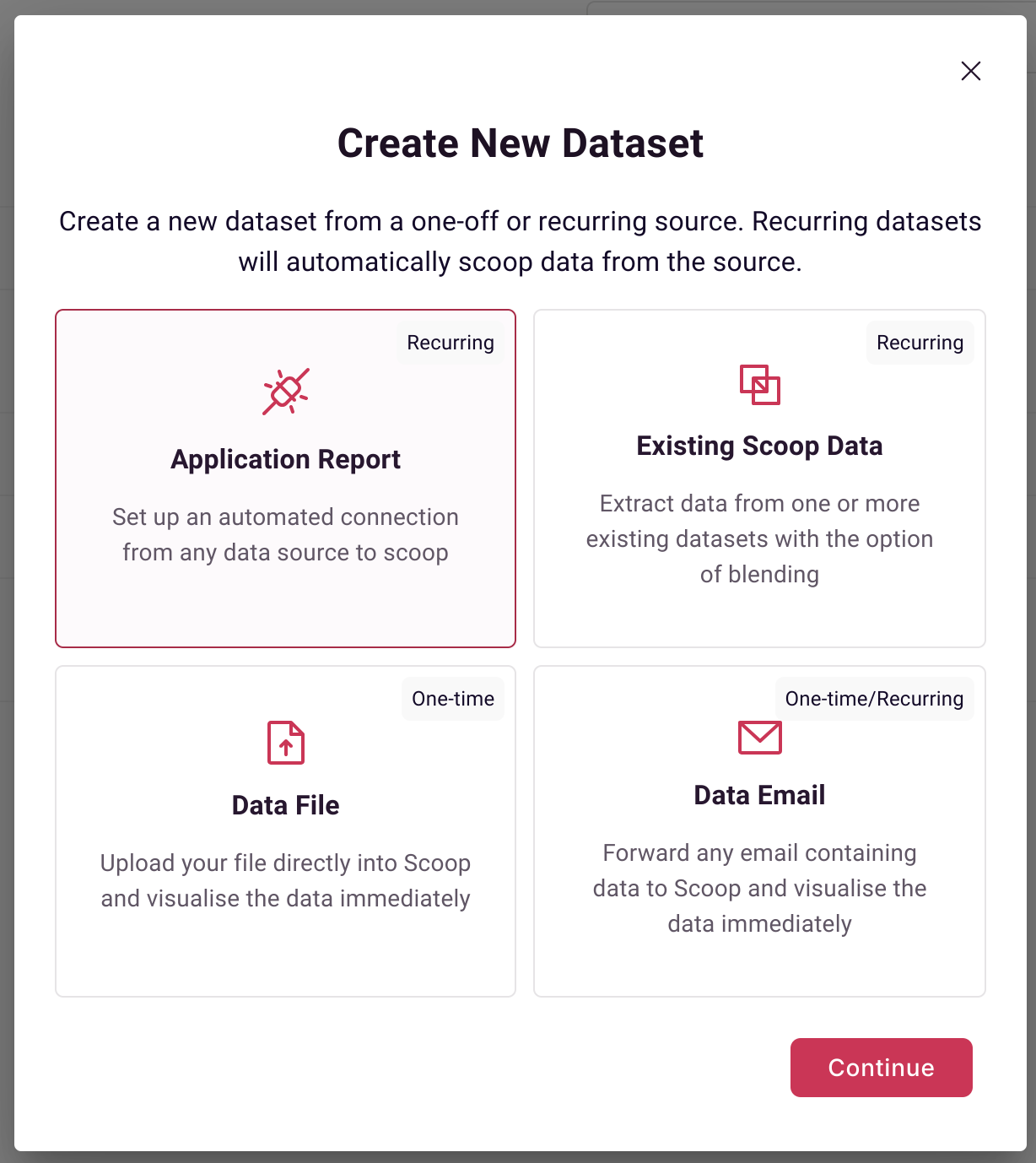
Next, select Close:
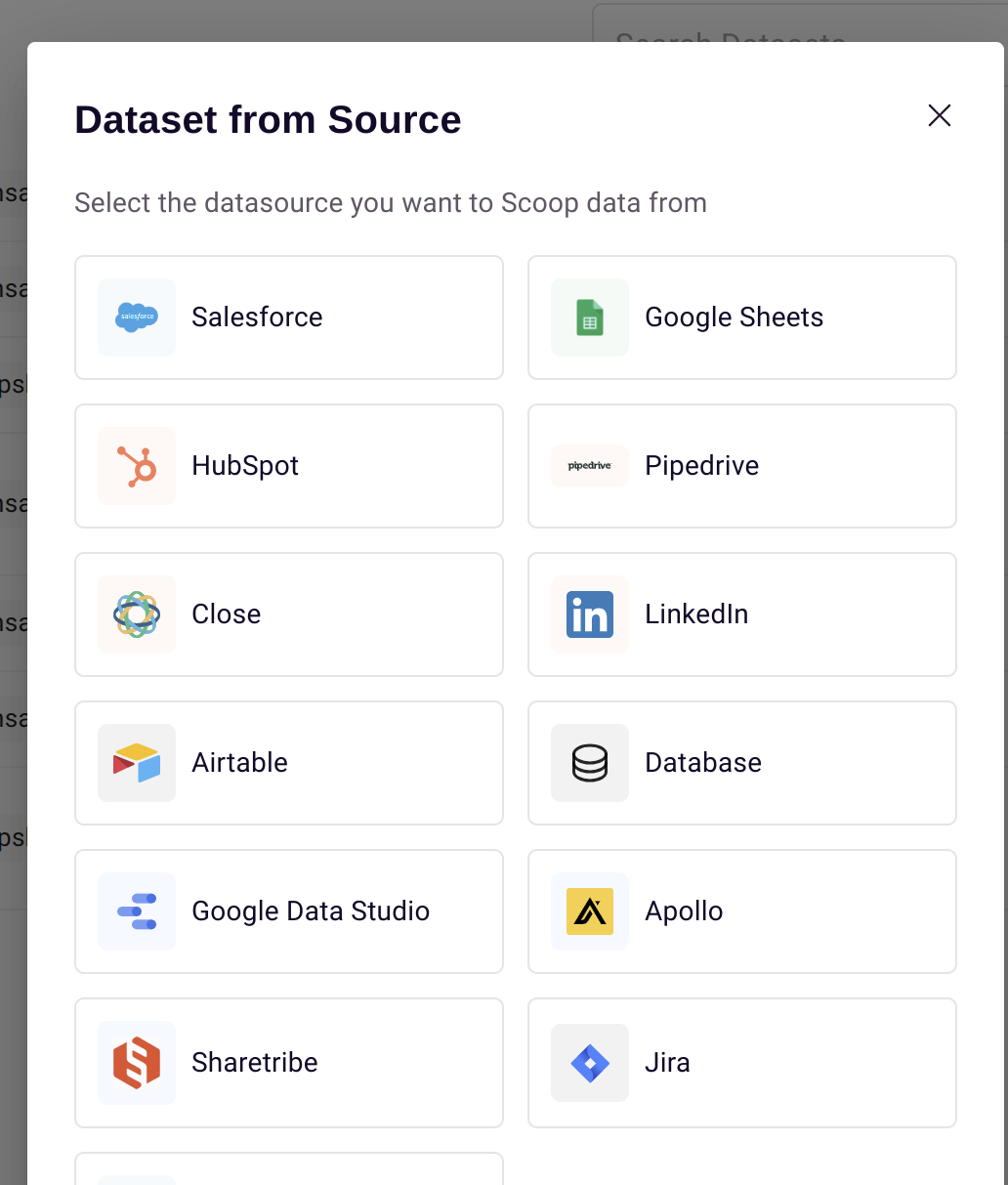
Select whether you are selecting an object that you want to snapshot daily, or an object which is transactional (e.g. an activities object).
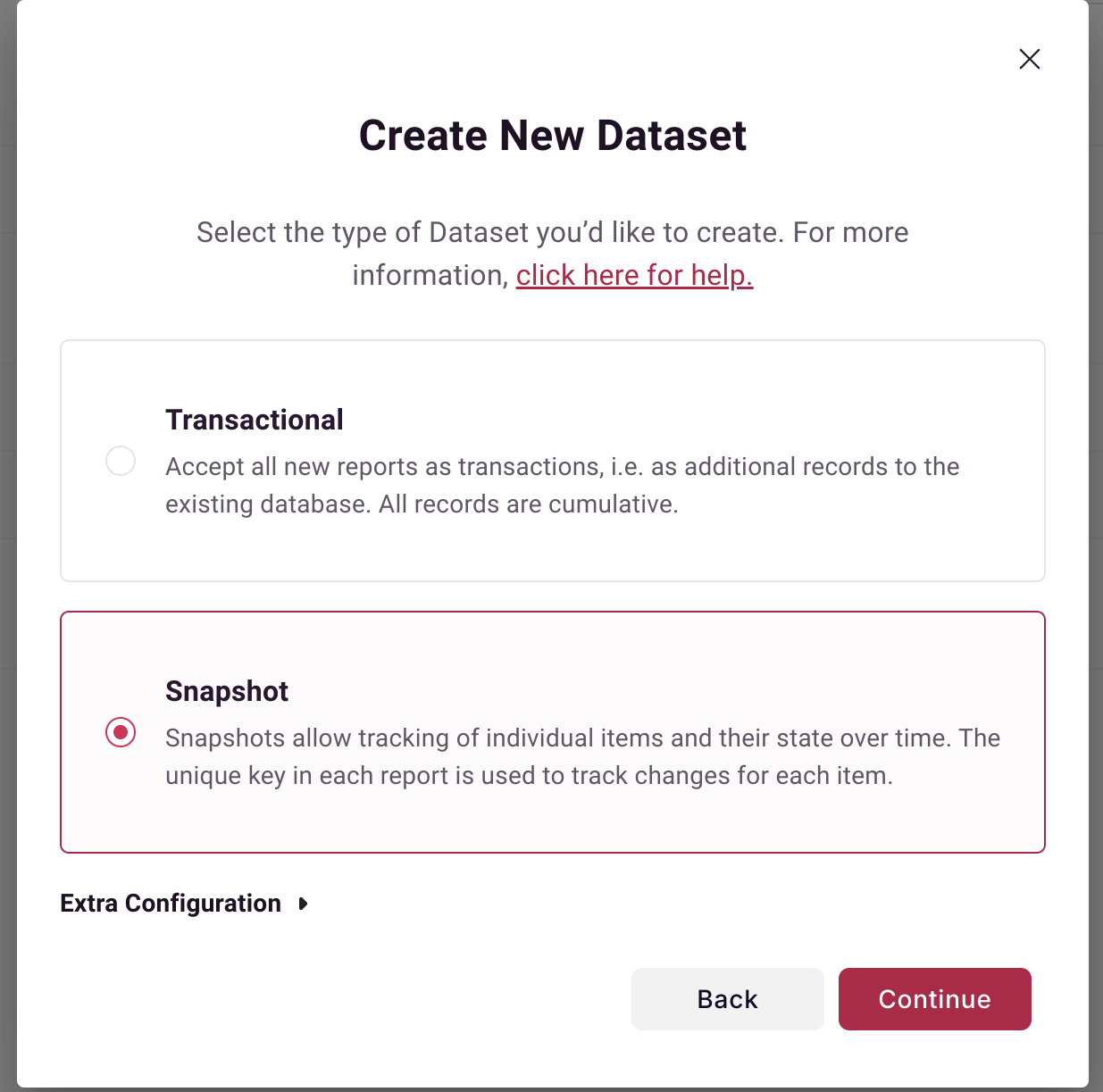
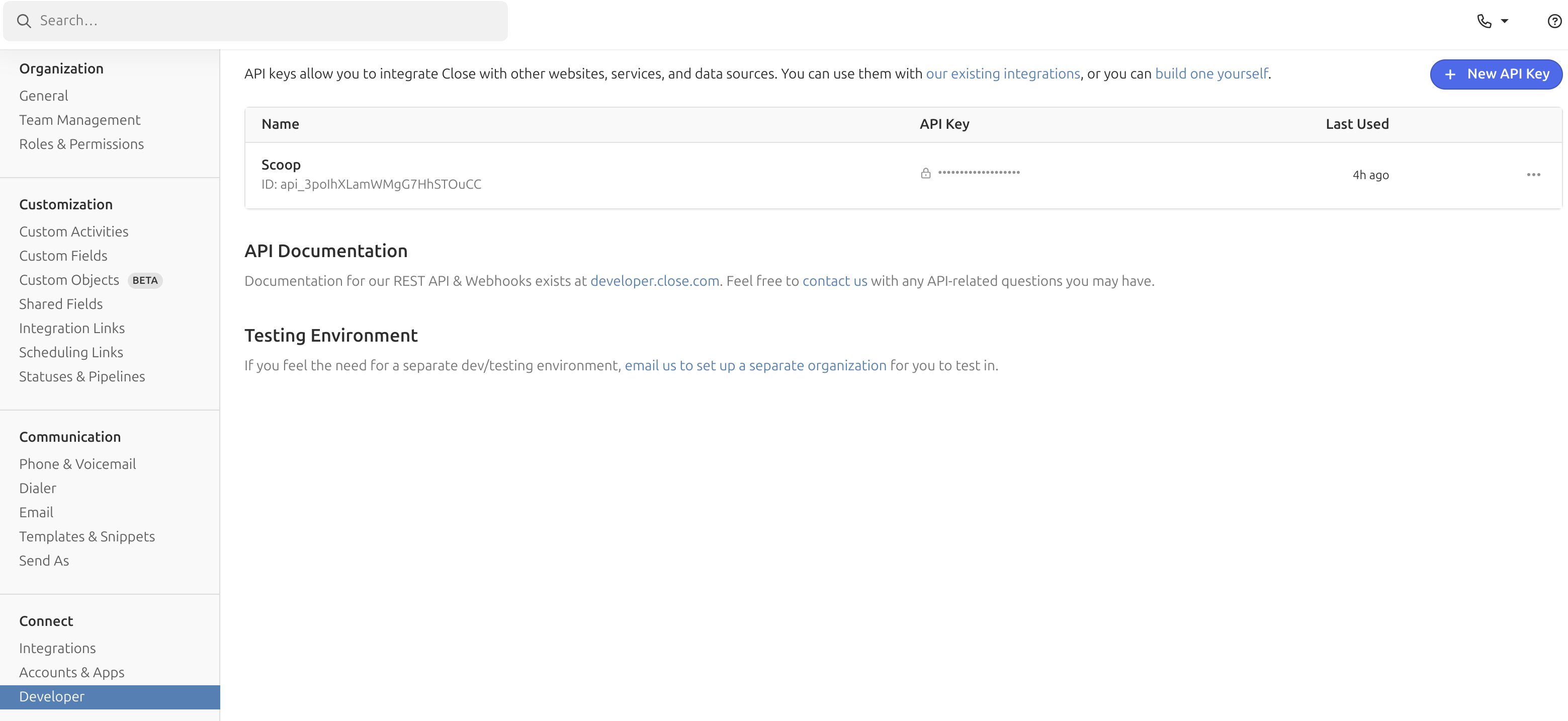
Once you enter the key, you can then choose which Close object you would like to load into a Scoop dataset.
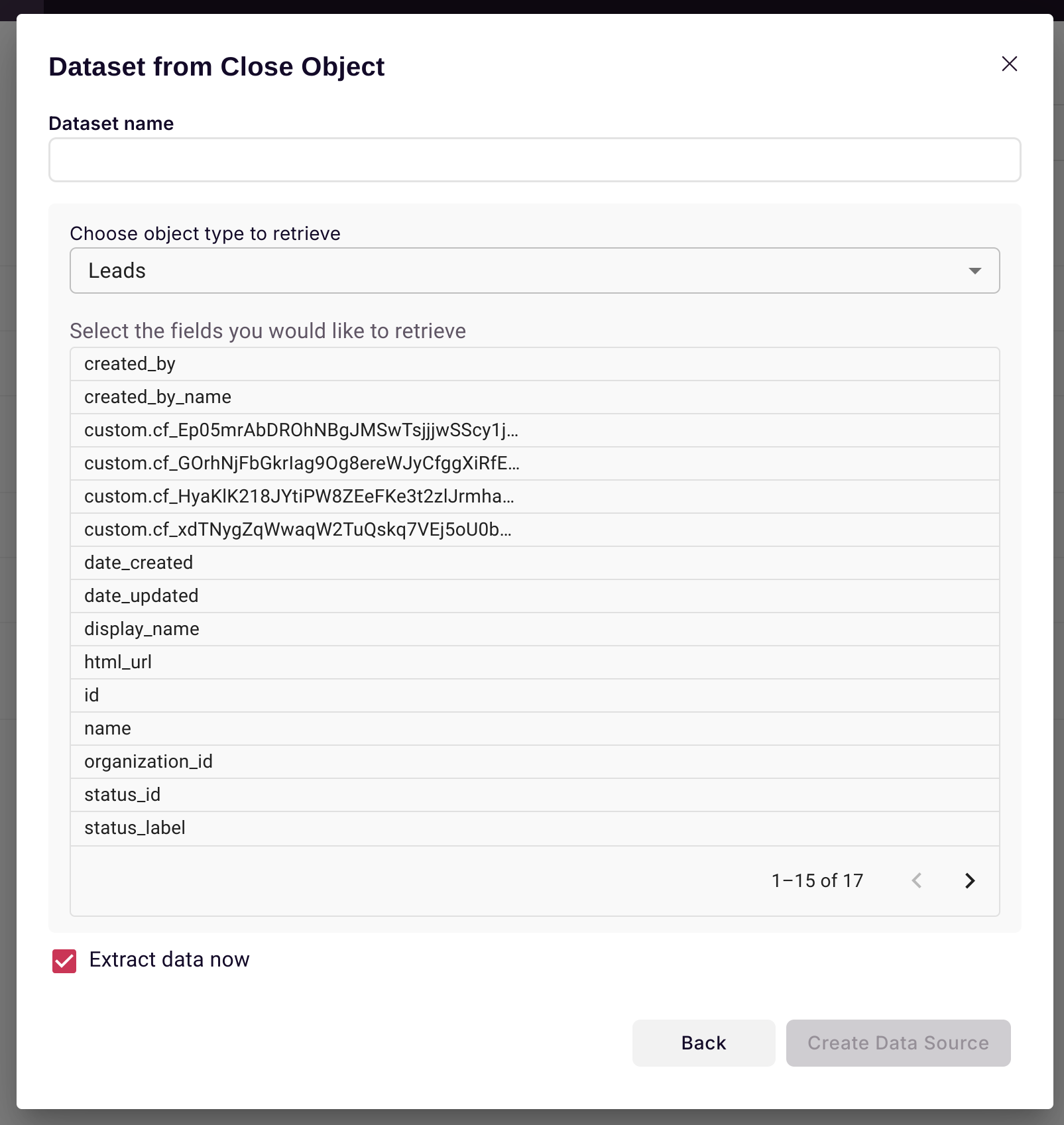
Also, select a dataset name. After you save this dialog, you can elect to have Scoop run an immediate extract (by checking the extract data now button). Scoop will automatically run this extract overnight each day after you set this up.
Updated about 1 month ago