Sheetlets
Create interactive spreadsheet windows on your canvas with live editing
Sheetlets are interactive windows into your Live Worksheets that you can place anywhere on a canvas. Display any named range or worksheet area, edit values live, and watch all connected charts and calculations update instantly. This creates an infinite spreadsheet experience with portals into your data wherever you need them.
What Are Sheetlets?
| Feature | Description |
|---|---|
| Live Data Windows | Display any portion of a Live Worksheet on your canvas |
| Real-Time Editing | Click any cell to edit values, just like a spreadsheet |
| Instant Updates | All connected charts and calculations refresh immediately |
| Named Range Support | Reference specific ranges by name for precision |
| Formatting Control | Full styling including transparent backgrounds |
How Sheetlets Work
Live Worksheet ←→ Sheetlet on Canvas ←→ Connected Charts/Objects
↑ ↓
└─────── All stay synchronized ──────────┘When you edit a value in a sheetlet:
- The change is immediately sent to Scoop's cloud
- The underlying Live Worksheet updates
- All charts, KPIs, and other sheetlets that reference that data refresh
- Changes sync across all users viewing the canvas
Creating a Sheetlet
Step 1: Add to Canvas
- Open your canvas in edit mode
- Click Add Object in the toolbar
- Select Sheetlet from the object menu
Step 2: Connect to Data
Choose the data source for your sheetlet:
| Option | When to Use |
|---|---|
| Live Worksheet | Display entire worksheet |
| Named Range | Show specific cells only |
| Dynamic Range | Range that expands with data |
Step 3: Configure Display
Select what to show:
- Worksheet: Choose which Live Worksheet to connect
- Range: Specify cells (e.g., A1:D10 or a named range)
- Headers: Choose whether to show row/column headers
Step 4: Position and Size
- Drag the sheetlet to position it on canvas
- Resize handles adjust the visible area
- Enable scrolling for larger data ranges
Interactive Editing
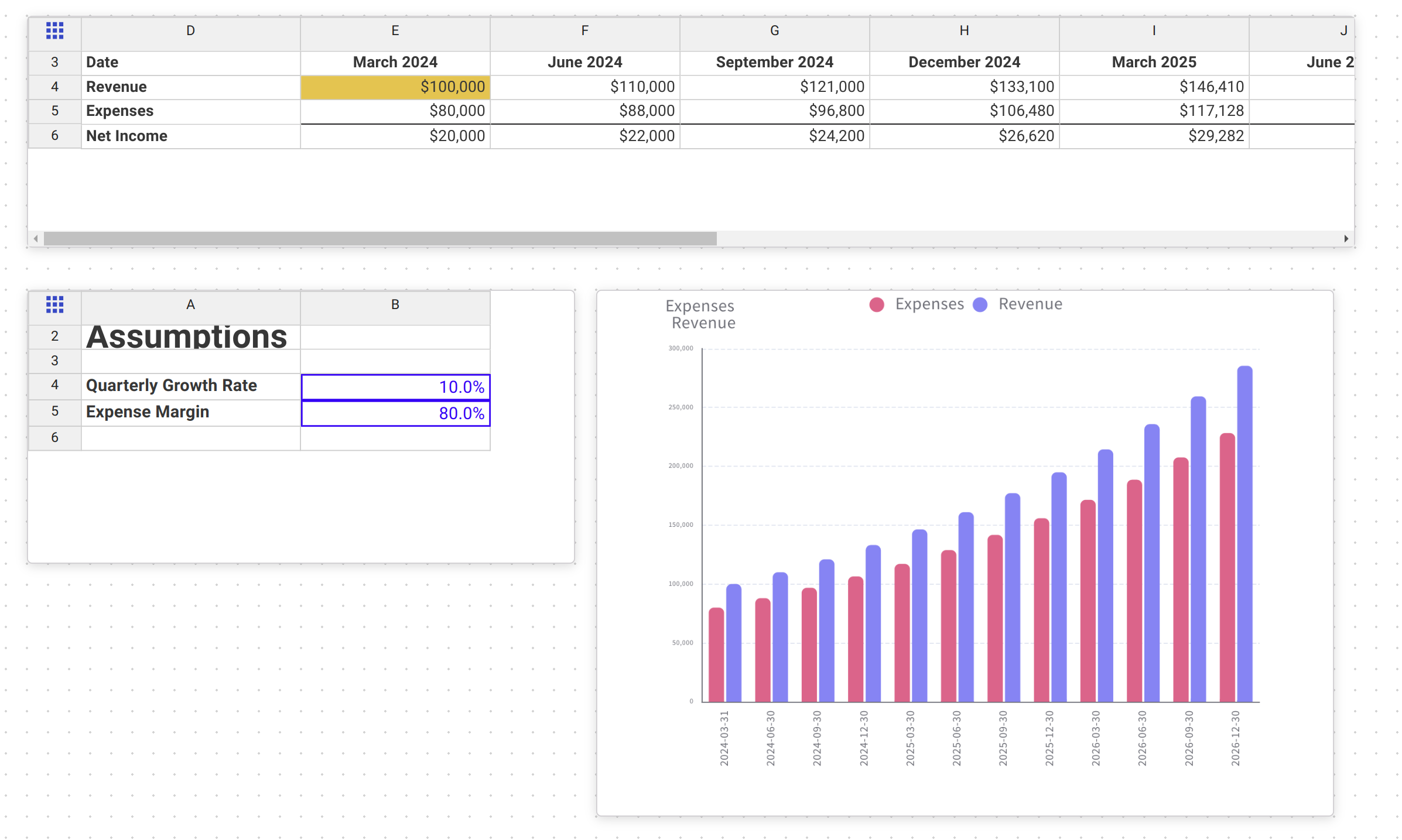
Sheetlets are fully interactive:
Editing Values
Click any cell to edit:
- Numbers update immediately
- Formulas recalculate in real-time
- Text changes propagate to references
Example: Margin Adjustment
If a chart is based on revenue and expense calculations in your worksheet:
- Before: Margin set to 80%
- Edit: Click the margin cell, change to 60%
- After: All charts recalculate and redisplay instantly
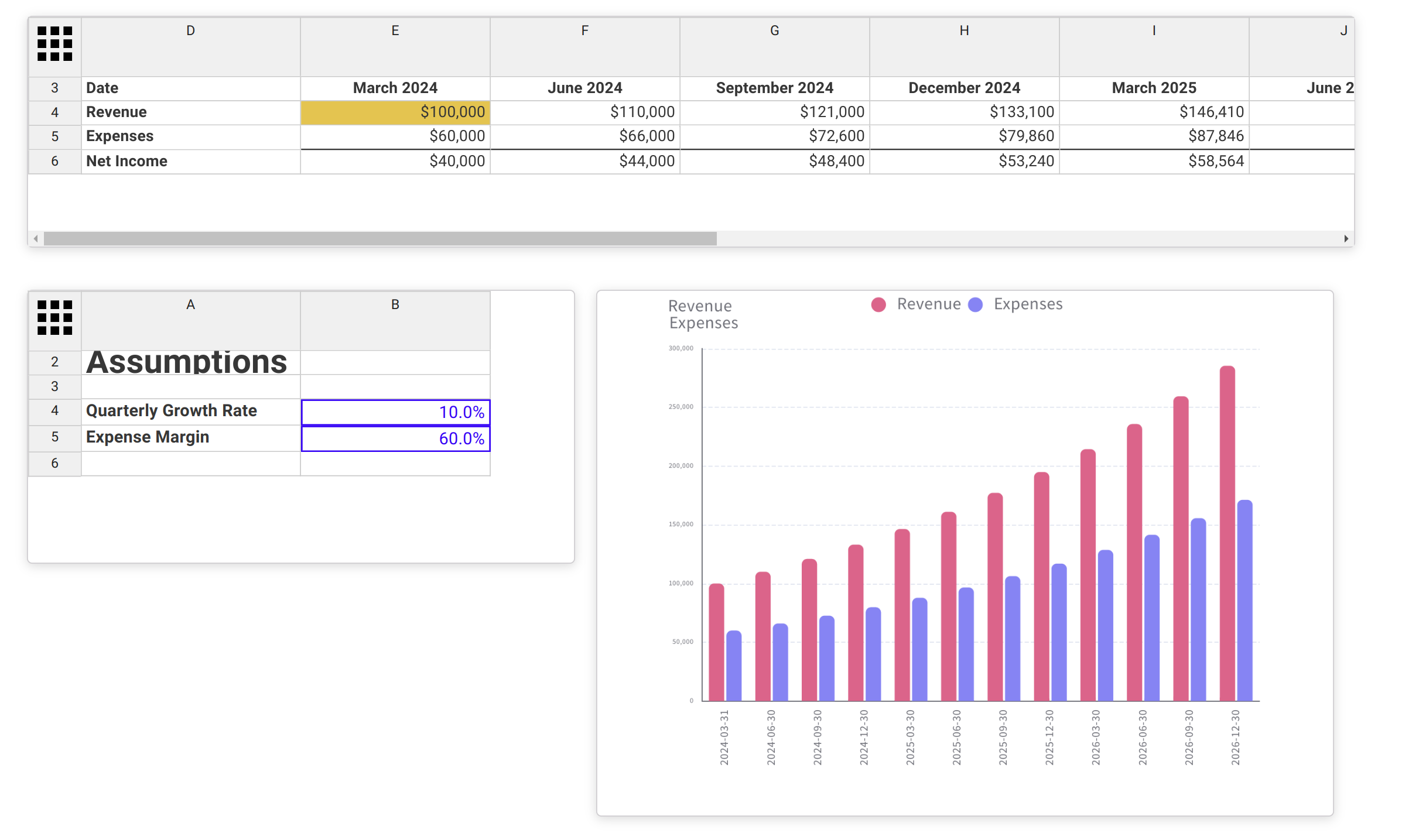
What You Can Edit
| Cell Type | Editable? | Notes |
|---|---|---|
| Numbers | ✅ Yes | Updates immediately |
| Text | ✅ Yes | Propagates to references |
| Formulas | ✅ Yes | Must enter full formula |
| Dates | ✅ Yes | Use consistent format |
| Protected cells | ❌ No | Based on worksheet settings |
Formatting Options
Sheetlets have extensive formatting options for creating compelling presentations:
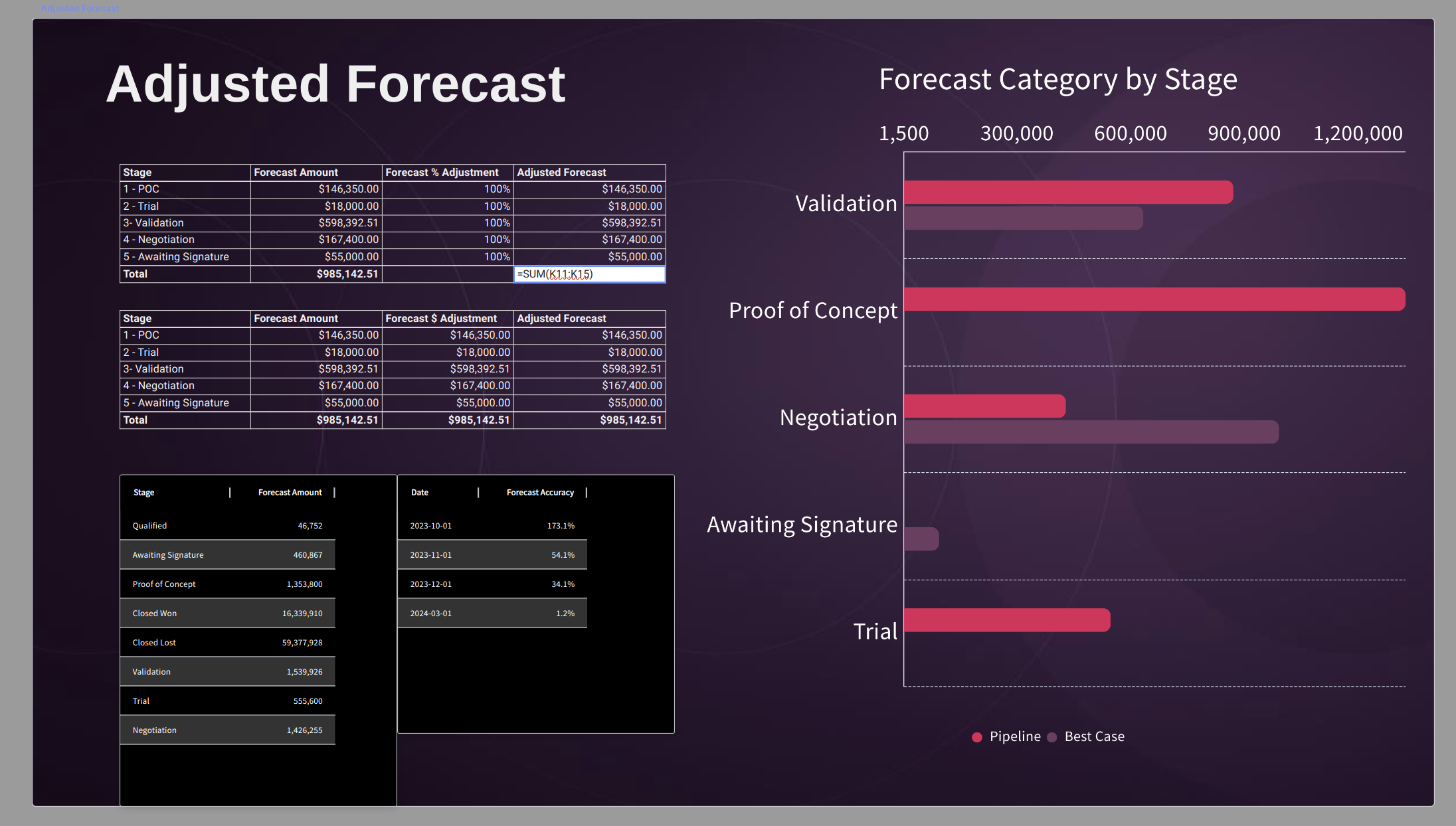
Visual Styling
| Setting | Options |
|---|---|
| Background | Solid color, transparent, or image |
| Borders | None, subtle, or pronounced |
| Cell Gridlines | Show or hide |
| Row/Column Headers | Show or hide |
| Font | Match theme or customize |
Transparency
Transparent backgrounds allow sheetlets to blend seamlessly with canvas designs:
- Layer over images or backgrounds
- Create floating data displays
- Build professional dashboards
Size and Scroll
| Option | Description |
|---|---|
| Fixed Size | Shows set number of rows/columns |
| Auto-Size | Expands to fit content |
| Scrollable | Enables scrolling for large ranges |
Use Cases
Interactive Dashboards
Create dashboards where users can:
- Adjust assumptions and see impact
- Enter new data and watch charts update
- Explore scenarios in real-time
Financial Models
Build interactive financial models:
| Sheetlet | Contains |
|---|---|
| Inputs | Revenue assumptions, cost factors |
| Outputs | P&L summary, key metrics |
| Scenarios | What-if toggle controls |
Connected charts show results based on current inputs.
Presentation Mode
Use sheetlets in presentations:
- Edit values live during meetings
- Show impact of changes instantly
- Engage audience with interactive data
Data Entry Forms
Create structured input forms:
- Named ranges for specific fields
- Validation from worksheet rules
- Automatic calculations from entries
Sheetlet Capabilities
Full Worksheet Portal
Sheetlets provide complete access to your Live Worksheet:
| Capability | Description |
|---|---|
| View data | See any cells from your worksheet |
| Edit values | Change numbers, text, dates |
| Edit formulas | Modify calculations directly |
| Receive updates | See changes from other sources |
| Trigger calculations | Edits cascade through formulas |
Behind the Scenes
Scoop maintains your Live Worksheet in the cloud:
- Memory Instance: Complete worksheet kept in memory
- Real-Time Sync: Changes propagate instantly
- Multi-User: All viewers see updates
- Persistence: Changes save automatically
Multi-Source Integration
Sheetlets can display data that comes from:
- Manual entries
- Dataset queries
- API connections
- Calculated formulas
- Other sheetlets
Named Ranges
Why Use Named Ranges?
| Benefit | Description |
|---|---|
| Precision | Show exactly the cells you want |
| Maintainability | Range adjusts if worksheet changes |
| Clarity | Descriptive names vs. cell references |
| Reusability | Same range in multiple sheetlets |
Creating Named Ranges
In your Live Worksheet:
- Select the cells to name
- Define a name (e.g., "SalesInputs")
- Reference by name in sheetlet configuration
Dynamic Named Ranges
For data that grows:
- Define range with formulas
- Range expands as data is added
- Sheetlet shows current data extent
Best Practices
Design Tips
| Practice | Why |
|---|---|
| Use named ranges | Easier maintenance |
| Limit editable cells | Prevent accidental changes |
| Show relevant data only | Reduce visual clutter |
| Match canvas theme | Professional appearance |
Performance
| Consideration | Recommendation |
|---|---|
| Large ranges | Use scrolling instead of full display |
| Complex formulas | Keep calculations efficient |
| Many sheetlets | Balance interactivity with load time |
User Experience
| Tip | Description |
|---|---|
| Label editable cells | Users know what they can change |
| Provide context | Headers and labels for clarity |
| Show feedback | Users see calculation results |
| Test interactions | Verify all updates propagate |
Troubleshooting
Sheetlet Not Updating
- Verify Live Worksheet is connected
- Check named range still exists
- Refresh canvas if needed
Edits Not Saving
- Ensure you have edit permissions
- Check network connectivity
- Verify worksheet isn't protected
Formatting Issues
- Adjust sheetlet size
- Check cell formatting in source worksheet
- Verify theme compatibility
Performance Slow
- Reduce visible range size
- Simplify formulas in source
- Limit number of connected objects
Related Topics
- Canvas Objects Overview - All canvas object types
- Live Worksheets - The source for sheetlet data
- Charts - Visualizations connected to sheetlets
- Re-usable Visual Themes - Styling consistency
Updated 3 months ago