Installing Scoop for Sheets Plugin for Google Sheets
Set up the plugin to query Scoop data from Google Sheets
The Scoop for Sheets plugin connects your Google Sheets to your Scoop datasets, enabling you to pull live data directly into your spreadsheets.
Prerequisites
Before installing:
| Requirement | Description |
|---|---|
| Scoop Account | Active Scoop account with workspace access |
| Google Account | Google account for Google Sheets |
| Live Worksheet | The plugin only works with Scoop-linked Live Worksheets |
Installation Steps
Step 1: Open Google Workspace Marketplace
In any Google Sheet:
- Click Extensions in the menu bar
- Select Add-ons
- Click Get add-ons
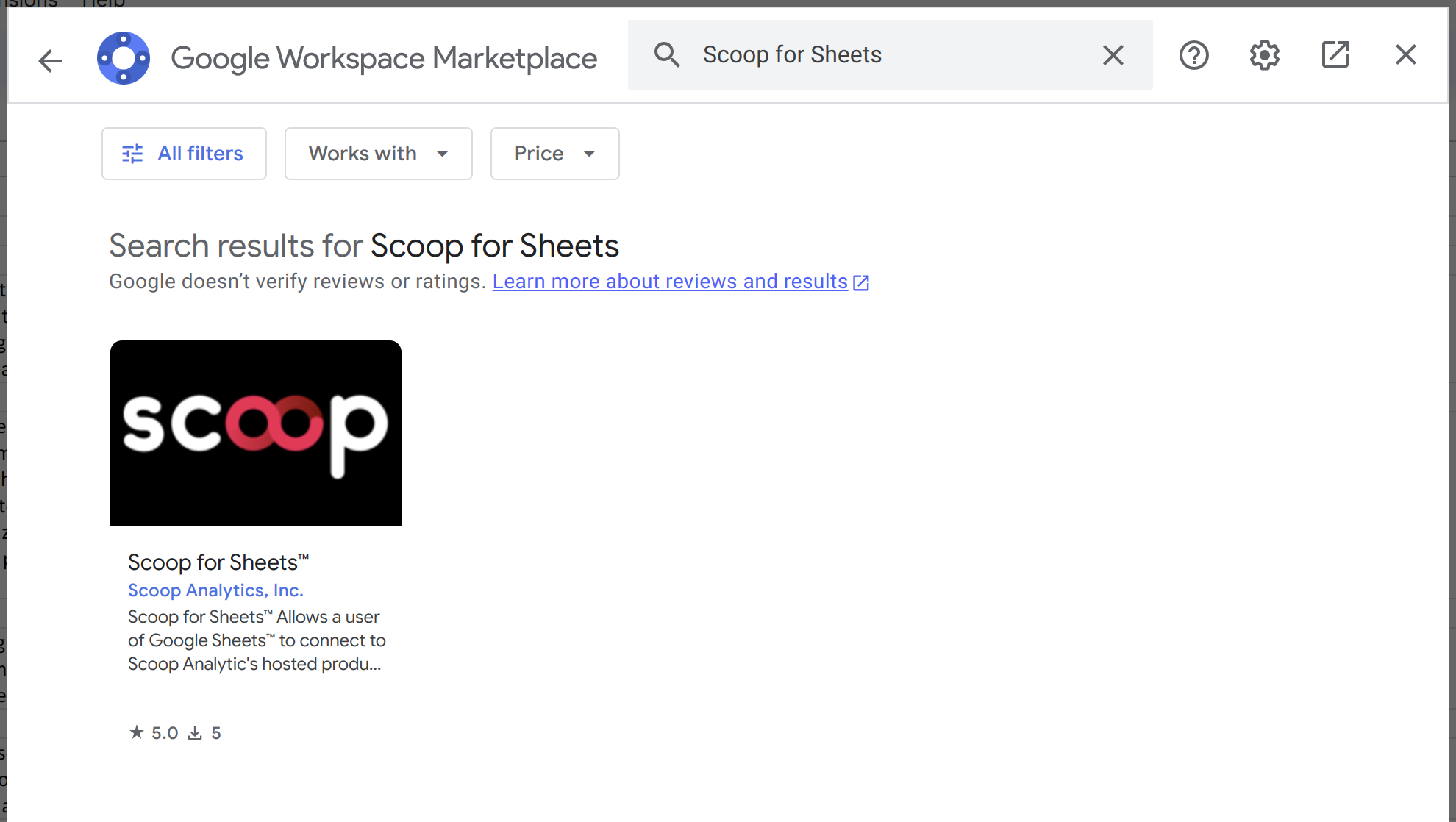
Step 2: Find Scoop for Sheets
In the Google Workspace Marketplace:
- Search for "Scoop for Sheets"
- Select the Scoop for Sheets add-on from the results
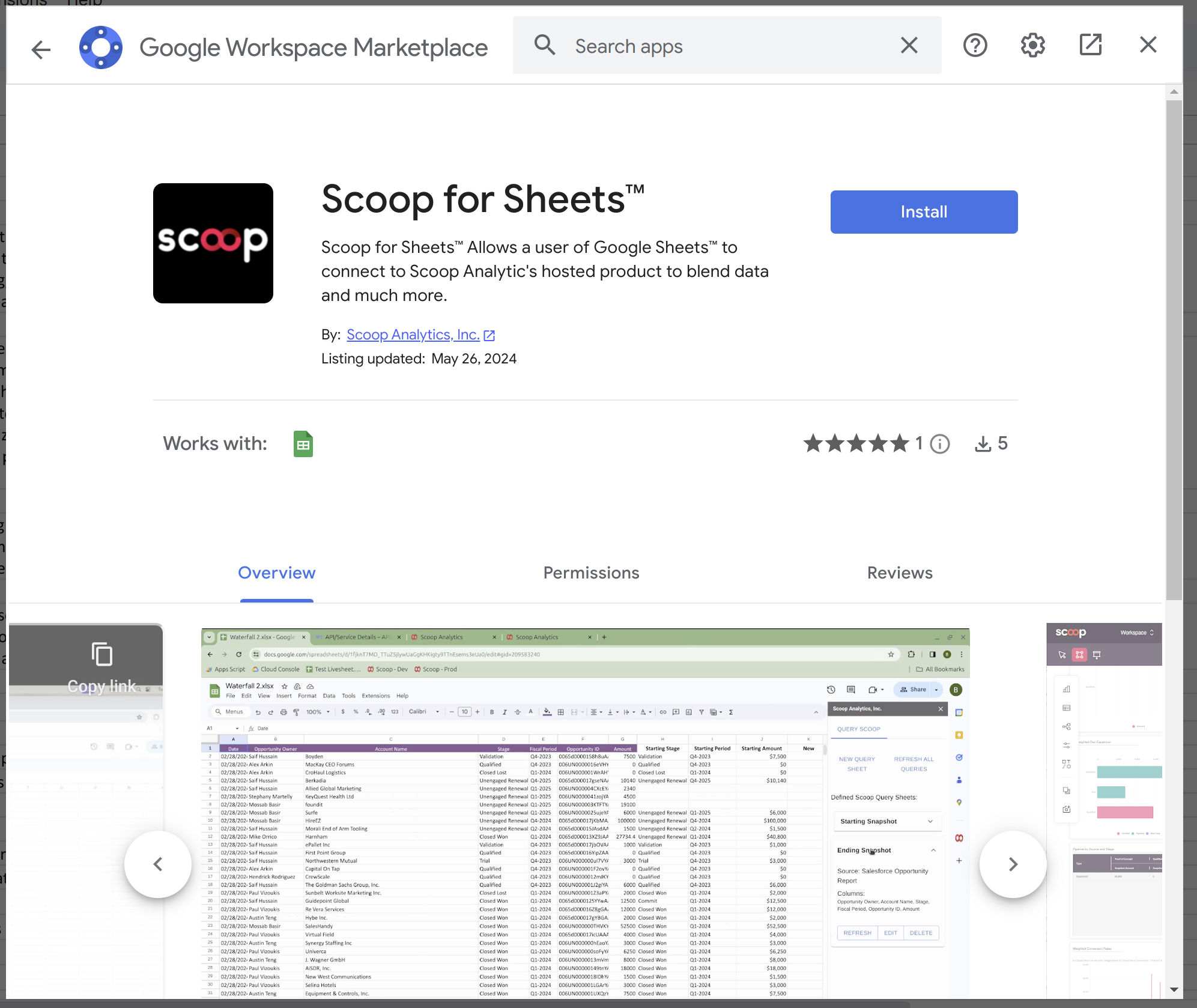
Step 3: Install
- Click Install
- Verify you're using the correct Google account
- Review the permissions requested
- Click Allow to grant necessary permissions
Permissions Explained
The plugin requests these permissions:
| Permission | Purpose |
|---|---|
| View and manage spreadsheets | Read worksheet structure, write query results |
| Connect to external service | Communicate with Scoop servers for data |
| Display content | Show the plugin sidebar interface |
These permissions are standard for spreadsheet add-ons and are used only for Scoop functionality.
After Installation
Opening the Plugin
- Open a Live Worksheet (not a regular Google Sheet)
- Go to Extensions → Scoop for Sheets → Manage Queries
- The plugin sidebar opens
First-Time Setup
On first use:
- You may be prompted to sign in to Scoop
- The plugin connects to your Scoop workspace
- Your datasets become available for querying
Verifying Installation
The plugin is correctly installed when:
- "Scoop for Sheets" appears in the Extensions menu
- The sidebar opens without errors
- Your datasets are visible in the query builder
Troubleshooting Installation
Plugin Not Appearing
- Refresh the Google Sheet
- Close and reopen the browser tab
- Clear browser cache
- Try a different browser
Permission Errors
- Ensure you're logged into the correct Google account
- Check that third-party cookies are enabled
- Verify your organization allows Google Workspace add-ons
"Not a Live Worksheet" Error
The plugin only works with Scoop-linked worksheets:
- Go to Scoop → Live Worksheets
- Create a new Live Worksheet or open an existing one
- Use the plugin in that worksheet
Connection Issues
If the plugin can't connect to Scoop:
- Verify your Scoop session is active (log into Scoop in another tab)
- Check your internet connection
- Try signing out and back into the plugin
Updating the Plugin
Google automatically updates add-ons. To manually check:
- Go to Extensions → Add-ons → Manage add-ons
- Find Scoop for Sheets
- Click the three-dot menu → Check for updates
Removing the Plugin
To uninstall:
- Go to Extensions → Add-ons → Manage add-ons
- Find Scoop for Sheets
- Click the three-dot menu → Remove
Next Steps
After installation:
- Create a query - Pull Scoop data into your spreadsheet
- Create a Live Worksheet - Set up Scoop-connected spreadsheets
- Embed on canvas - Display spreadsheet data on canvases
Updated 2 months ago