Google Ads
.

Google Ads Scoop allows you to extract and analyze the diverse reporting information available in Google Ads
When adding a Google Ads connection, connect using the standard Scoop OAuth Flow. Then select the account you are using to run your Google Ads.
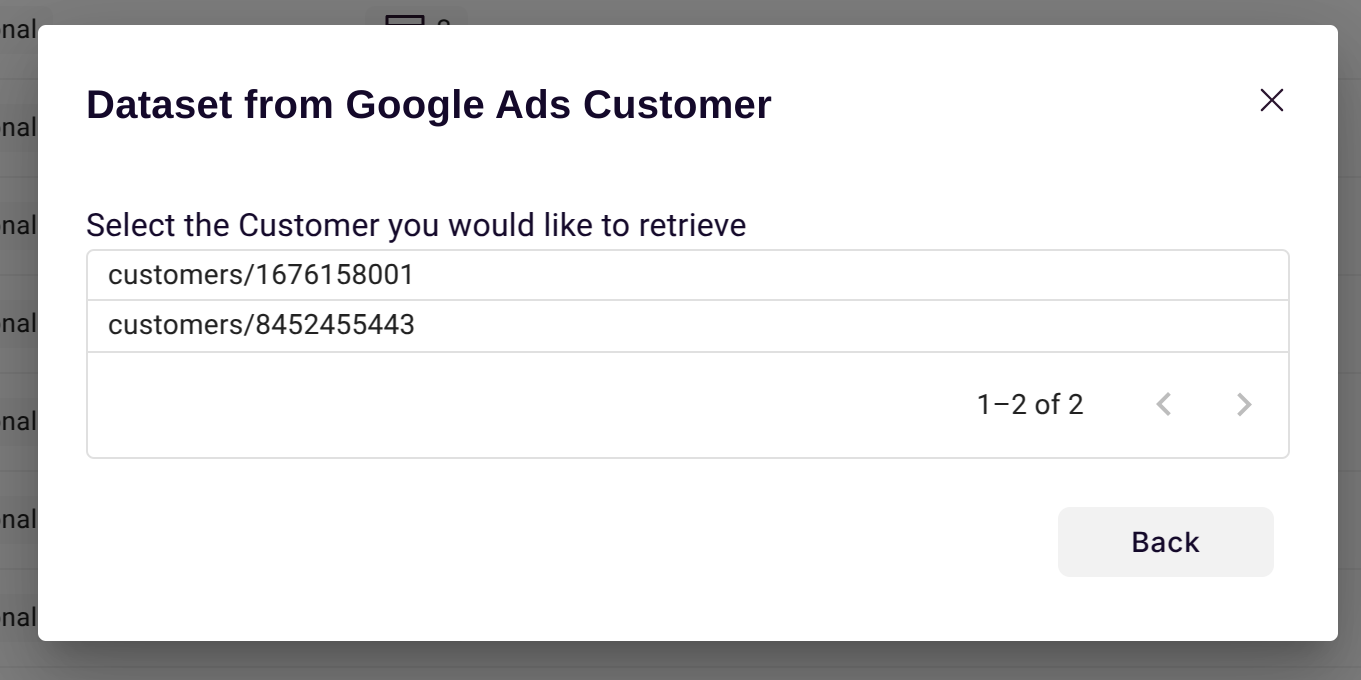
After selecting the customer ID, select the resource and the fields you wish to extract:

Scoop makes available all of the resources, attributes and metrics available in the published Google Ads API.
Google Ads Dataset Configuration Guide
Choosing the Right Properties for Your Google Ads Dataset
Google Ads organizes data into different levels (account, campaign, ad group, keyword) and segments (device, time, geography) that have specific compatibility rules. Selecting the wrong combination of properties can result in errors or incomplete data. This guide provides a streamlined approach to selecting compatible properties for your analysis needs.
The Challenge
Google Ads data is structured hierarchically with strict rules about which dimensions and metrics can be combined:
- Account-level metrics don't mix with keyword-level data
- Some segments require specific metric combinations
- Performance metrics have different aggregation rules
- Attribution models affect which conversions can be queried together
Rather than trial and error, you can leverage AI to help select compatible property combinations.
Quick Solution: Use AI to Select Compatible Properties
Step 1: Define Your Analysis Goal
Be specific about what you want to analyze:
- "I want to analyze campaign performance and ROI"
- "I need to understand keyword performance and quality scores"
- "I want to track ad creative performance and testing results"
- "I need to analyze geographic performance and market expansion"
- "I want to understand device performance and mobile optimization"
- "I need to track shopping campaign product performance"
Step 2: Choose Your Google Ads Resource
Google Ads organizes data into different resources. Select the resource type that matches your analysis needs from this complete list:
Core Campaign & Ad Resources:
campaign- Campaign-level performance and settingscampaign_budget- Budget allocation and spendingcampaign_criterion- Campaign targeting criteriacampaign_audience_view- Campaign audience performancead_group- Ad group settings and performancead_group_ad- Individual ad performancead_group_criterion- Keywords and targeting at ad group levelad- Ad creative details and performance
Keyword & Search Resources:
keyword_view- Keyword performance metricssearch_term_view- Actual search queries that triggered adskeyword_plan- Keyword planning and forecastingkeyword_plan_campaign- Keyword plan campaign datakeyword_plan_ad_group- Keyword plan ad group datakeyword_plan_ad_group_keyword- Keyword plan keywordskeyword_plan_campaign_keyword- Campaign-level keyword plansdisplay_keyword_view- Display network keyword performancedynamic_search_ads_search_term_view- DSA search terms
Shopping & Product Resources:
shopping_performance_view- Shopping campaign product performanceshopping_product- Product-level shopping dataproduct_group_view- Product group performanceproduct_link- Product feed connections
Audience & Demographics:
age_range_view- Performance by age rangegender_view- Performance by genderparental_status_view- Performance by parental statusincome_range_view- Performance by household incomeuser_interest- Interest-based audience performanceuser_list- Remarketing list performanceaudience- Custom and in-market audiencescombined_audience- Combined audience targetingcustom_audience- Custom audience segmentsdetailed_demographic- Detailed demographic targeting
Geographic Resources:
geographic_view- Geographic performance datalocation_view- Targeted location performancedistance_view- Radius targeting performanceuser_location_view- User location data
Asset & Extension Resources:
asset- Ad assets (images, videos, etc.)asset_group- Asset group performanceasset_group_asset- Individual assets within groupsasset_set- Collections of assetsasset_field_type_view- Asset field performance
Performance Views:
click_view- Detailed click-level dataconversion_action- Conversion tracking setupconversion_value_rule- Conversion value ruleslanding_page_view- Landing page performancewebpage_view- Website performance datavideo- Video ad performancehotel_performance_view- Hotel ads performancehotel_group_view- Hotel group performance
Account & Management:
customer- Account-level datacustomer_asset- Account-level assetscustomer_label- Account labelsbilling_setup- Billing configurationaccount_budget- Budget managementaccount_link- Linked accounts
Advanced Resources:
bidding_strategy- Bidding strategy performanceexperiment- Campaign experimentschange_event- Account change historychange_status- Change approval statuscall_view- Call tracking datalead_form_submission_data- Lead form submissionsoffline_conversion_upload_client_summary- Offline conversion uploadsrecommendation- Google Ads recommendationsbatch_job- Batch processing status
Partner & Special Resources:
third_party_app_analytics_link- Third-party app datalocal_services_lead- Local services adslocal_services_lead_conversation- LSA conversationstravel_activity_group_view- Travel campaign datatravel_activity_performance_view- Travel activity performance
Other Available Resources:
ad_parameter- Ad customizer parametersad_schedule_view- Ad scheduling performancecarrier_constant- Mobile carrier targetingcurrency_constant- Currency informationcustom_conversion_goal- Custom goal trackingcustomizer_attribute- Feed customizer attributesdomain_category- Domain category targetingexpanded_landing_page_view- Expanded URL performancegeo_target_constant- Geographic constantslabel- Label managementlanguage_constant- Language targetinglife_event- Life event targetingmanaged_placement_view- Managed placement performancemedia_file- Media file managementmobile_app_category_constant- App category targetingmobile_device_constant- Mobile device targetingoperating_system_version_constant- OS version targetingpaid_organic_search_term_view- Paid/organic search dataper_store_view- Store-level performancequalifying_question- Lead form questionsremarketing_action- Remarketing setupshared_criterion- Shared negative keywordsshared_set- Shared negative keyword listssmart_campaign_search_term_view- Smart campaign searchessmart_campaign_setting- Smart campaign configurationtopic_constant- Topic targeting optionstopic_view- Topic performance data
Step 3: Ask AI for Resource-Specific Properties
Use this two-step approach with Claude, ChatGPT, or another AI assistant:
First Prompt - Get Available Properties:
What are the available properties/fields for the Google Ads API [RESOURCE_NAME] resource?
List all available dimensions and metrics that can be selected for this resource.Second Prompt - Get Recommendations:
I'm creating a Google Ads dataset in Scoop using the [RESOURCE_NAME] resource.
My goal is to [insert your analysis goal here].
From the available properties for this resource, recommend up to 15 properties that will:
- Work together without compatibility issues
- Follow Google Ads API segmentation rules
- Provide actionable insights for my analysis goal
- Include both dimensions for grouping and metrics for measurement
Please explain why these specific properties work well together for my goal.Step 4: Apply the Recommendations
Take the 15 properties suggested by the AI and check them off in your Scoop dataset configuration. The AI will have already ensured they're compatible with your chosen resource.
Understanding Google Ads Resources
Google Ads organizes data into over 100 different resource types, each with its own set of compatible properties. The complete list above shows all available resources in Scoop, organized by category to help you find the right one for your analysis.
Each resource has its own set of compatible dimensions and metrics. The AI will help you find the right combination based on your chosen resource and analysis goals.
Important Notes
- Resource Selection: Start by choosing the right resource for your analysis goal
- Property Compatibility: Each resource has its own set of compatible properties
- AI Assistance: Let AI help you find current properties and ensure compatibility
- Data Freshness: Some metrics have reporting delays (conversions may lag 1-3 days)
- Attribution Windows: Conversion metrics depend on your attribution model settings
Example Workflows
Here are example workflows for common analysis scenarios:
Campaign Performance Analysis
- Choose resource:
campaign - Ask AI: "What properties are available for the Google Ads campaign resource?"
- Then: "I want to analyze campaign ROI and performance trends. Recommend 15 properties from the campaign resource."
- Apply the AI's recommendations in Scoop
Keyword Performance Analysis
- Choose resource:
keyword_view - Ask AI: "What properties are available for the Google Ads keyword_view resource?"
- Then: "I need to optimize keyword bids and quality scores. Recommend 15 properties from keyword_view."
- Apply the AI's recommendations in Scoop
Shopping Campaign Analysis
- Choose resource:
shopping_performance_view - Ask AI: "What properties are available for the Google Ads shopping_performance_view resource?"
- Then: "I want to analyze product performance and ROAS. Recommend 15 properties."
- Apply the AI's recommendations in Scoop
Search Term Mining
- Choose resource:
search_term_view - Ask AI: "What properties are available for the Google Ads search_term_view resource?"
- Then: "I need to find new keyword opportunities and negative keywords. Recommend 15 properties."
- Apply the AI's recommendations in Scoop
Pro Tips for Using AI to Find Properties
- Be Specific About Your Resource: Always specify exactly which Google Ads resource you're working with
- Current Information: Ask for "current Google Ads API" properties to get the most up-to-date list
- Explain Your Goal: The more specific your analysis goal, the better the AI's recommendations
- Ask for Explanations: Request that AI explain why certain properties work well together
- Verify Compatibility: Ask AI to confirm that all recommended properties can be queried together
Tips for Success
- Start with Campaign Level: If unsure, begin with campaign-level analysis as it's the most flexible
- Match Hierarchy Levels: Don't mix account-level metrics with keyword-level dimensions
- Consider Attribution: Remember that conversion metrics depend on your attribution settings
- Test with Date Ranges: Start with shorter date ranges to verify your property selection works
- Use Segments Wisely: Adding segments (device, geography, time) multiplies your data rows
Remember: The use an AI assistant to help ensure you're selecting properties that work together and align with Google Ads' data structure. This approach saves time and prevents frustrating errors from incompatible property combinations.
Updated 25 days ago